
Get paid through Afterpay on the spot.
Accepting Afterpay opens up a whole new world of opportunities and customers for your business. Using Afterpay through Make Any Payment allows you to easily accept Afterpay payments of any amount, in any location, on the spot.
- Login to your Make Any Payment account.
- Under Account Settings, go to Payment Settings
- Under Payment Settings, click on AfterPay Settings
- Under AfterPay Settings, enter your AfterPay Merchant ID and AfterPay Secret Key and click “Save Changes”.
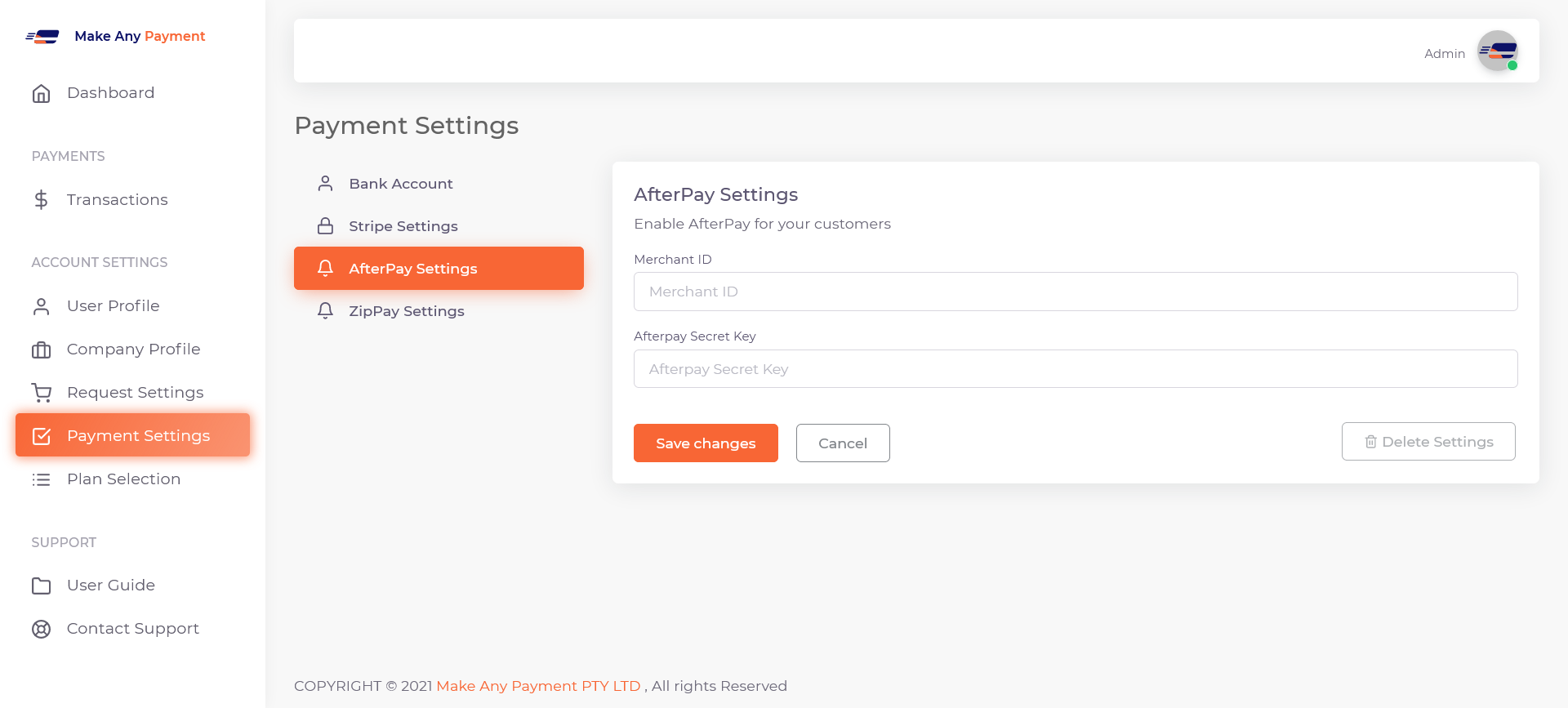
Yes, to offer Afterpay as a payment method you absolutely do need a Afterpay account.
The good news is that setting up a Afterpay account very easy and can be done through their website.
If you are finding it difficult or would like our assistance, the Make Any Payment Account Creation service will assist in getting your account setup for you.
Afterpay is the most popular way for a customer to shop both online and offline, getting their goods while paying for them later. Repayments are broken up evenly into four payments and scheduled fortnightly. Consumers love it because there are no Afterpay fees or interest unless a payment is late.
Typically, Afterpay has a limit of $500 for accounts linked to a debit card and up to $1,500 if attached to a credit card. Payments are made automatically, with the first payment due two weeks after the purchase. Users can pay in advance if they wish. All purchases over $500 require 25% upfront at the time of sale.
The benefit of Afterpay for business is that they can use the service to offer their customers interest-free credit, but typically get paid in around 48 hours, while Afterpay assumes the risk.
Afterpay pays merchants usually within 2 business days.
Afterpay commissions range from 4 to 6 percent, depending on the value and volume of transactions. There is also a $0.30 fee per transaction.
Creating an Afterpay account is very simple, you can do so via the Afterpay website.
Once you have submitted all the required details as a merchant, Afterpay will assess your application and respond back to you promptly either with approval or denial.
If you are having difficulty setting up your Afterpay account or would like someone else to do it for you, the Make Any Payment Account Creation service can assist.
Simply connect your Afterpay account and go.
Setting up to receive Afterpay payments is simple. Simply enter your Afterpay Public and Private keys and you’re away. Your customers will instantly be able to pay you any amount through their Afterpay account. Best of all, you don’t have to do anything!

