Frequently Asked Questions
Answers to common questions about Make Any Payment
General Questions
The Hosted Payments plan allows you to receive a limited number of payments vis credit from your customers without the need for your own Stripe account.
You’ll receive your own Make Any Payment account along with your own payments page, branding and everything that comes along with it.
Any payments made will be received by Make Any Payment and transfered to your bank account within 3 to 4 business days.
Only credit cards can be received under Hosted Payments.
Make Any Payment is a highly customisable, secure platform that allows businesses to accept payments from their customers in a variety of forms, instantly without hinderance.
Make Any Payment is a platform that sits infront of common payment gateways such as Stripe, Afterpay and Zippay and allows businesses to offer rapid payment collection from their customers.
Getting started with Hosted Payment on Make Any Payment is fairly simple. All you need to do is create your account, enter all the branding and domain name details then submit your bank account details.
After that, you’re good to go!
Each of the Make Any Payment plans come with a fixed monthly fee. You can choose the plan that best suits your desired level of monthly transactions.
The monthly transaction limit resets at the end of each billing period.
The monthly subscription fee is charged to your nominated credit card each month.
Make Any Payment does not charge any service fees or percentage commissions on each transaction.
Once your customer has made a payment, you will receive that money into your bank account, via the requisite payment method, within the timeframe they have stipulated.
This is usually:
- Credit Cards – 2 to 3 business days
- Afterpay – 2 to 3 business days
- Zippay – 1 to 2 business days
- Make Any Payment Hosted Payments – 3 to 4 business days
Plans
The Hosted Payments plan allows you to receive a limited number of payments vis credit from your customers without the need for your own Stripe account.
You’ll receive your own Make Any Payment account along with your own payments page, branding and everything that comes along with it.
Any payments made will be received by Make Any Payment and transfered to your bank account within 3 to 4 business days.
Only credit cards can be received under Hosted Payments.
Each of the Make Any Payment plans come with a fixed monthly fee. You can choose the plan that best suits your desired level of monthly transactions.
The monthly transaction limit resets at the end of each billing period.
The monthly subscription fee is charged to your nominated credit card each month.
Make Any Payment does not charge any service fees or percentage commissions on each transaction.
Bank Accounts
No you do not. We do not need access to your bank account for any reason.
Payment providers (Stripe, Zippay, Afterpay) may wish to view statements for identification purposes, but we do not require this.
- Login to your Make Any Payment account.
- Under Account Settings, go to Payment Settings.
- Under Payment Settings, click on Bank Account.
- Under Bank Account , enter your Bank Statement Branch Number (BSB), Account Number, Account Name, and Bank Name, and click “Save Changes”.

AfterPay
Creating an Afterpay account is very simple, you can do so via the Afterpay website.
Once you have submitted all the required details as a merchant, Afterpay will assess your application and respond back to you promptly either with approval or denial.
If you are having difficulty setting up your Afterpay account or would like someone else to do it for you, the Make Any Payment Account Creation service can assist.
Afterpay commissions range from 4 to 6 percent, depending on the value and volume of transactions. There is also a $0.30 fee per transaction.
Afterpay pays merchants usually within 2 business days.
Afterpay is the most popular way for a customer to shop both online and offline, getting their goods while paying for them later. Repayments are broken up evenly into four payments and scheduled fortnightly. Consumers love it because there are no Afterpay fees or interest unless a payment is late.
Typically, Afterpay has a limit of $500 for accounts linked to a debit card and up to $1,500 if attached to a credit card. Payments are made automatically, with the first payment due two weeks after the purchase. Users can pay in advance if they wish. All purchases over $500 require 25% upfront at the time of sale.
The benefit of Afterpay for business is that they can use the service to offer their customers interest-free credit, but typically get paid in around 48 hours, while Afterpay assumes the risk.
Yes, to offer Afterpay as a payment method you absolutely do need a Afterpay account.
The good news is that setting up a Afterpay account very easy and can be done through their website.
If you are finding it difficult or would like our assistance, the Make Any Payment Account Creation service will assist in getting your account setup for you.
- Login to your Make Any Payment account.
- Under Account Settings, go to Payment Settings
- Under Payment Settings, click on AfterPay Settings
- Under AfterPay Settings, enter your AfterPay Merchant ID and AfterPay Secret Key and click “Save Changes”.
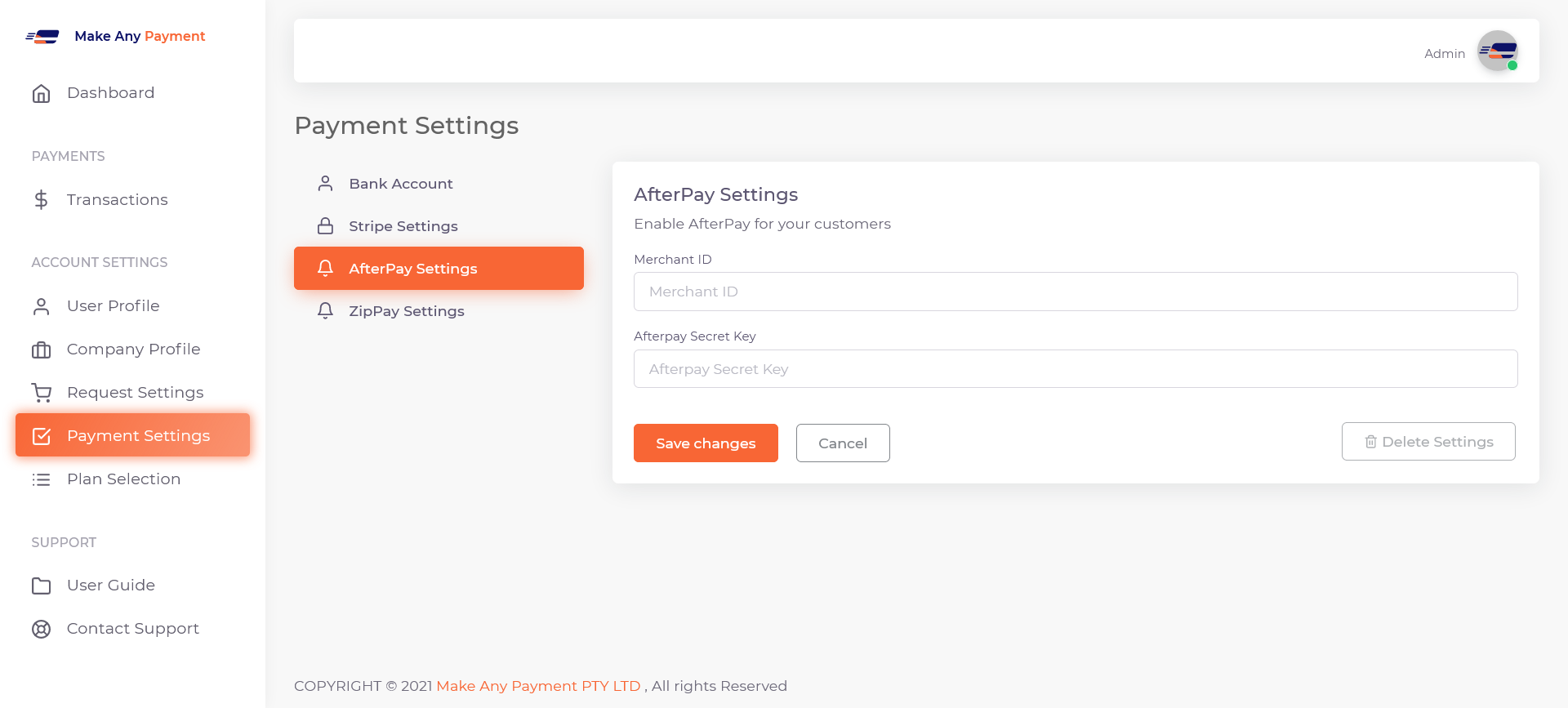
Credit Cards
The length of time after a credit card payment has been processed to when you’ll see it in your bank account is dependent on your Stripe account. If your account is in good order, you’ll generally receive payments within 2 business days.
In some instances this can be longer, usually depending on your account status with Stripe.
All credit card processing is handled by Stripe, so the answer is whatever Stripe will handle. That is typically, Visa, Mastercard, American Express and Diners Club/Discover Card.
It’s very simple. Stripe has two primary keys, a Public and a Private key. These keys are accessible from within your Stripe dashboard.
Once you have those keys, you simply insert them into Make Any Payment, and you’re live!
We have a guide showing you how to do it, plus if you really get stuck we can help you do it.
Yes, you do. Don’t worry if you don’t, we can set one up for you!
There are significant benefits to having a Stripe account. Transaction fees are substantially lower than traditional payments providers, access and connectivity is better, plus you can use it across a wide range of platforms, including Make Any Payment!
If you really don’t want to have a Stripe account, you can use our Hosted Payments plan to receive payments.
Using the internationally renowned payment platform Stripe. By connecting your Stripe account to Make Any Payment, your customers are able to use Credit Cards to pay you.
All credit card data is handled and processed by Stripe, so you get the full security that Stripe has to offer.
Once a payment is made, the money is handled by Stripe and paid out to your attached bank account within their normal processing period, which is two business days for regular accounts.
Stripe
Creating an Afterpay account is very simple, you can do so via the Afterpay website.
Once you have submitted all the required details as a merchant, Afterpay will assess your application and respond back to you promptly either with approval or denial.
If you are having difficulty setting up your Afterpay account or would like someone else to do it for you, the Make Any Payment Account Creation service can assist.
Afterpay commissions range from 4 to 6 percent, depending on the value and volume of transactions. There is also a $0.30 fee per transaction.
Afterpay pays merchants usually within 2 business days.
Afterpay is the most popular way for a customer to shop both online and offline, getting their goods while paying for them later. Repayments are broken up evenly into four payments and scheduled fortnightly. Consumers love it because there are no Afterpay fees or interest unless a payment is late.
Typically, Afterpay has a limit of $500 for accounts linked to a debit card and up to $1,500 if attached to a credit card. Payments are made automatically, with the first payment due two weeks after the purchase. Users can pay in advance if they wish. All purchases over $500 require 25% upfront at the time of sale.
The benefit of Afterpay for business is that they can use the service to offer their customers interest-free credit, but typically get paid in around 48 hours, while Afterpay assumes the risk.
Yes, to offer Afterpay as a payment method you absolutely do need a Afterpay account.
The good news is that setting up a Afterpay account very easy and can be done through their website.
If you are finding it difficult or would like our assistance, the Make Any Payment Account Creation service will assist in getting your account setup for you.
- Login to your Make Any Payment account.
- Under Account Settings, go to Payment Settings
- Under Payment Settings, click on AfterPay Settings
- Under AfterPay Settings, enter your AfterPay Merchant ID and AfterPay Secret Key and click “Save Changes”.
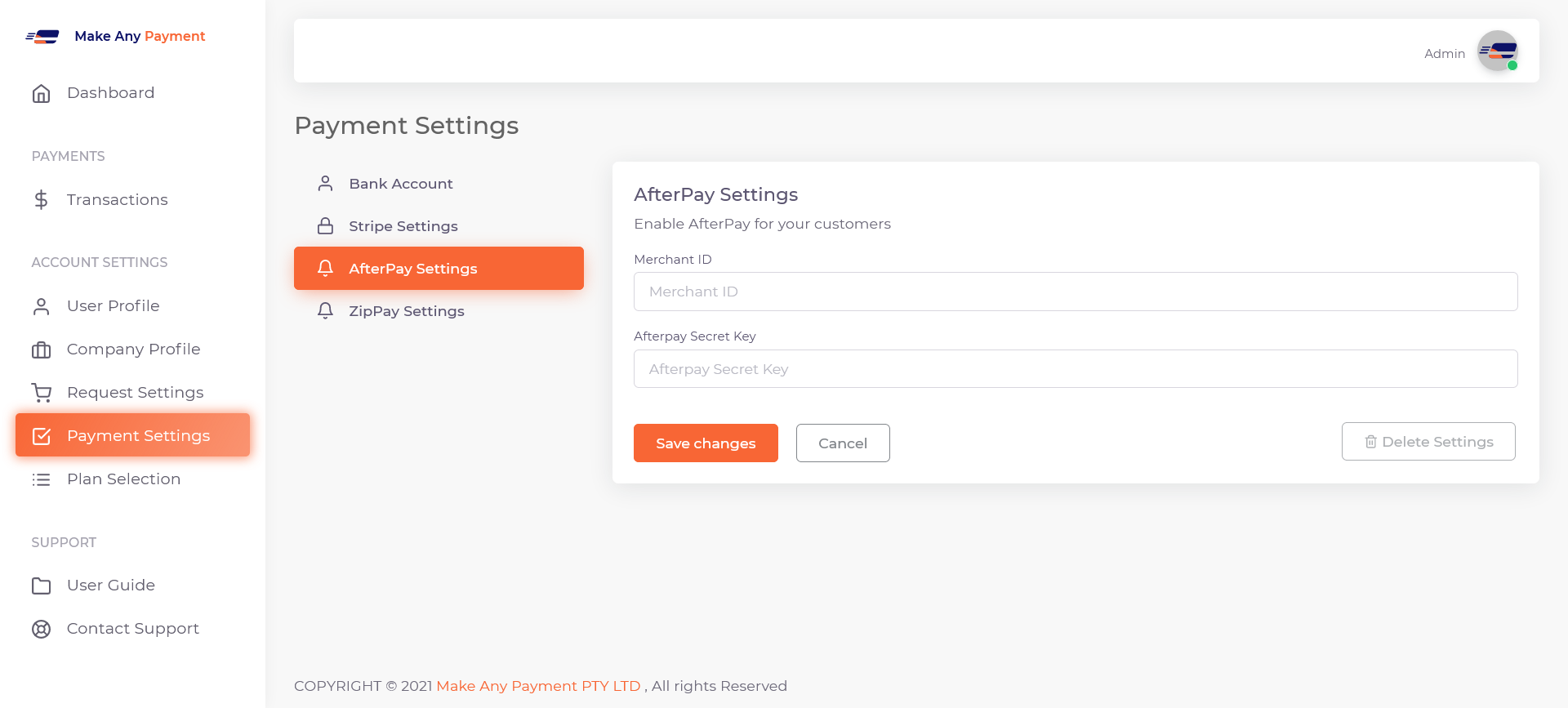
ZipPay
Zippay is arguably one of the fastest to pay out to vendors. Typically Zippay will pay out next business day.
Creating a Zippay account is very easy, you can do so by following the instructions on the Zippay homepage.
Alternatively, if you would like our assistance, our Account Creation service will do the process for you.
The cost of Zippay is based on the transaction type, value and customer. The Merchant Service Fee (MSF) varies and is quoted to you in your letter of offer when Zippay sends it to you.
The MSF is typically effectively around 5%.
Yes, to offer Zippay as a payment method you absolutely do need a Zippay account.
The good news is that setting up a Zippay account very easy and can be done through their website.
If you are finding it difficult or would like our assistance, the Make Any Payment Account Creation service will assist in getting your account setup for you.
Similarly to Afterpay, ZipPay is another “buy now pay later” payment service, allowing customers to get products immediately and pay back ZipPay over a scheduled period.
ZipPay is more like a line of credit, with greater flexibility for customers to set up their own repayment schedule based on their requirements. Merchants benefit with greater flexibility and get paid faster. ZipPay pays merchants every day at 4 pm.
When a customer on Make Any Payment pays using Zippay, they are directed to Zippay after entering their details. Zippay then runs through their application instantly, requesting more details if required.
Upon completion of that process, customers are directed back to Make Any Payment where the payment is marked as successful or failed depending on the status.
- Login to your Make Any Payment account.
- Under Account Settings, go to Payment Settings
- Under Payment Settings, click on ZipPay Settings
- Under ZipPay Settings, enter your API Key and click “Save Changes”.



